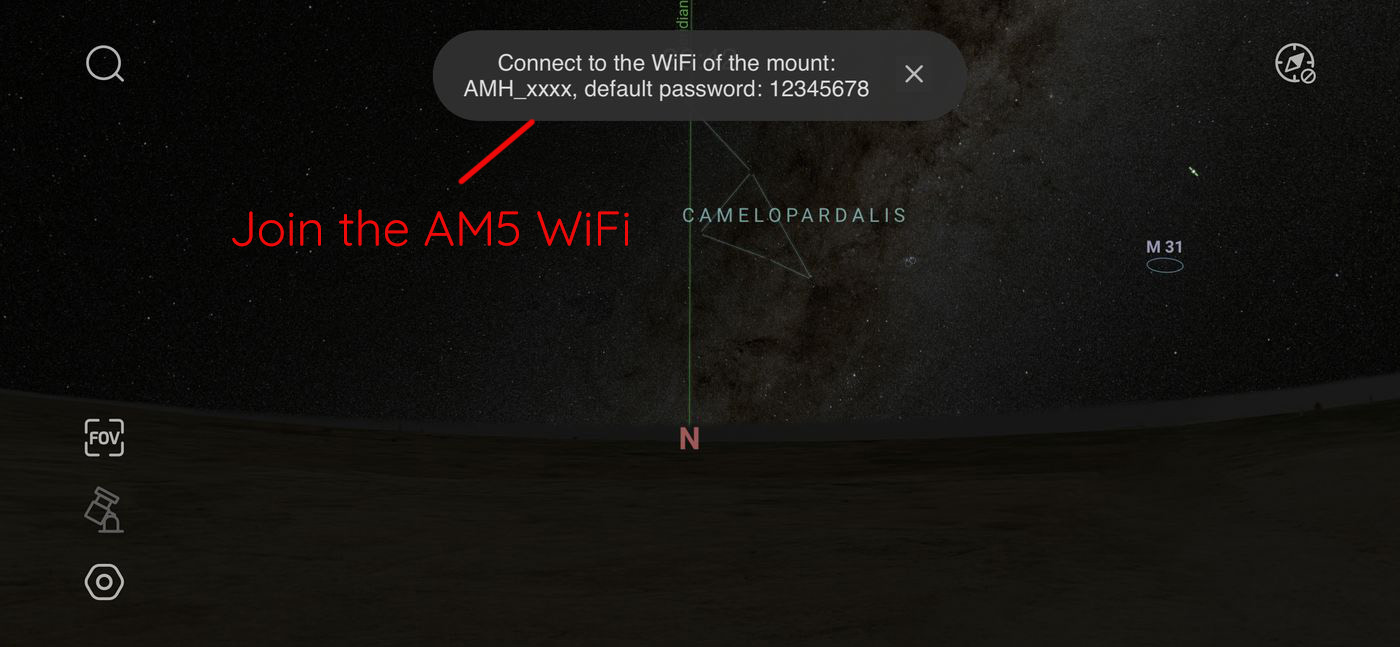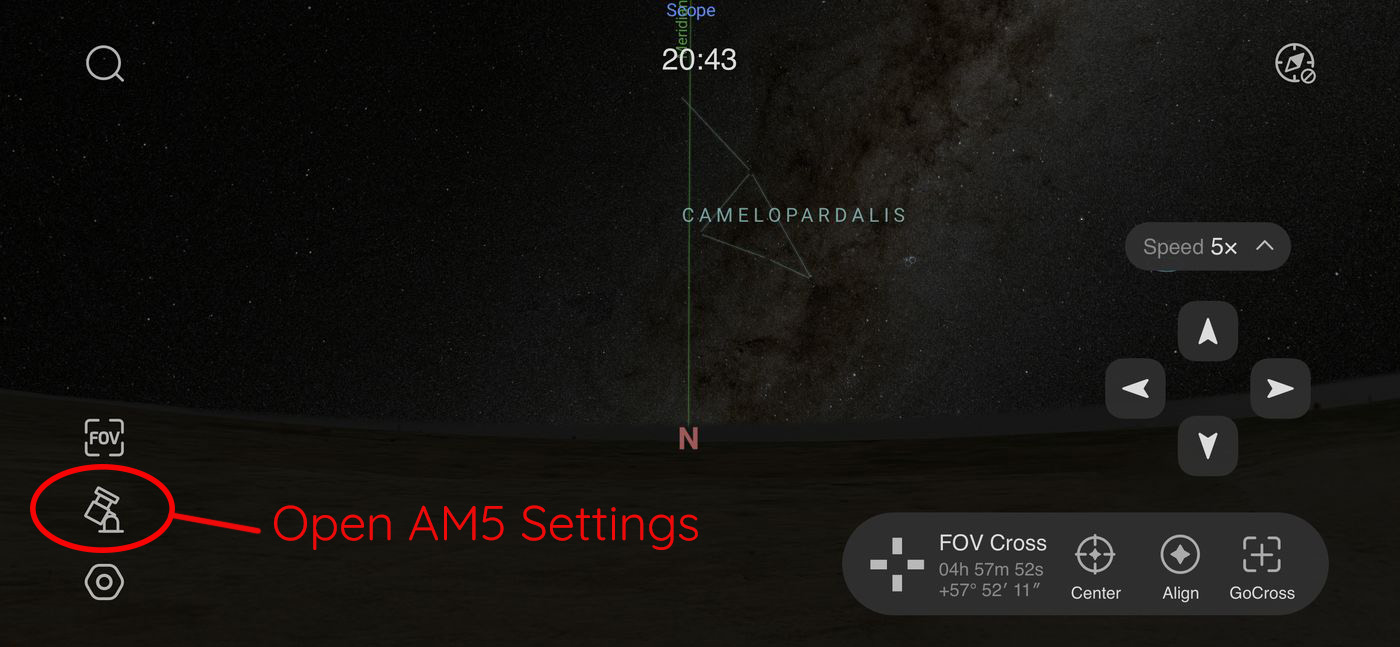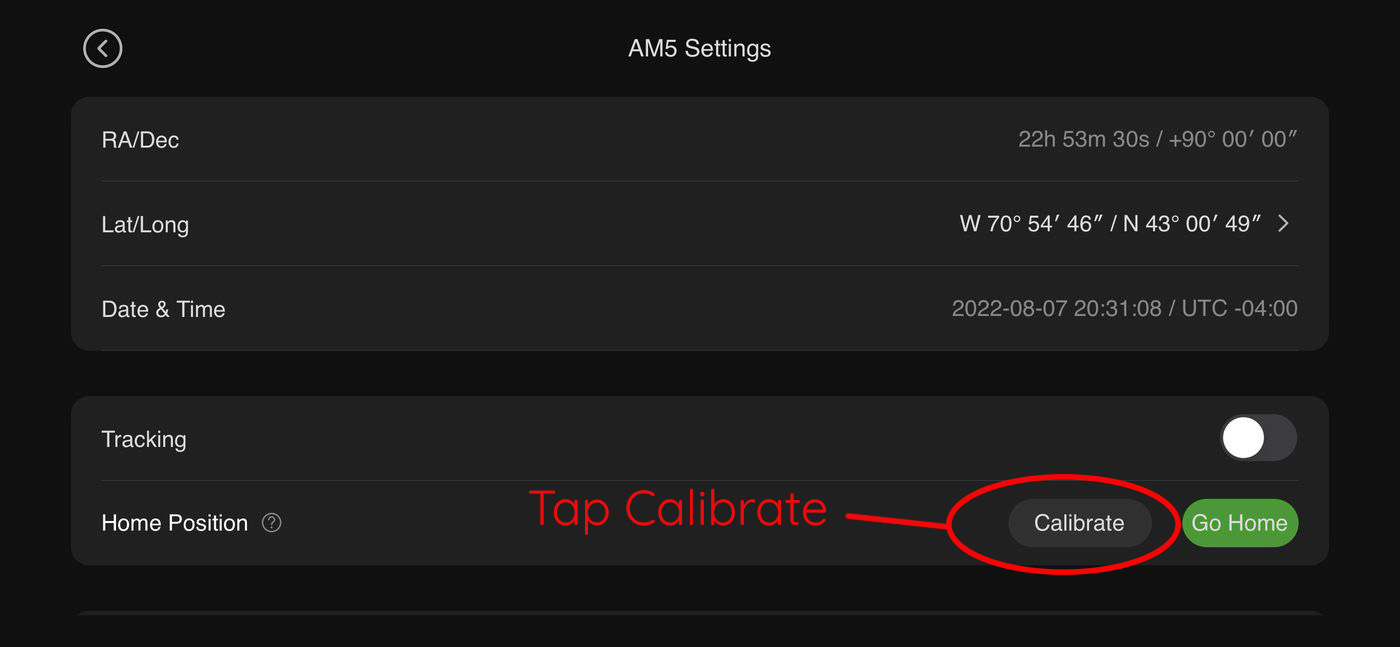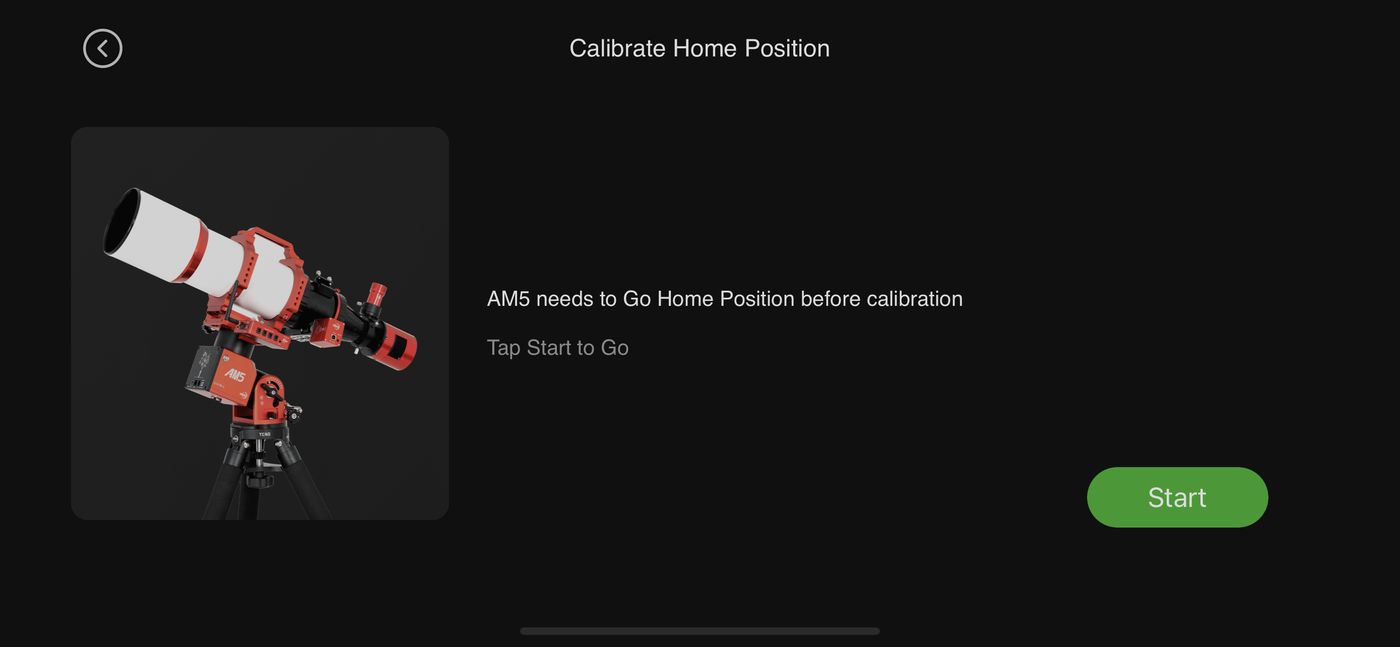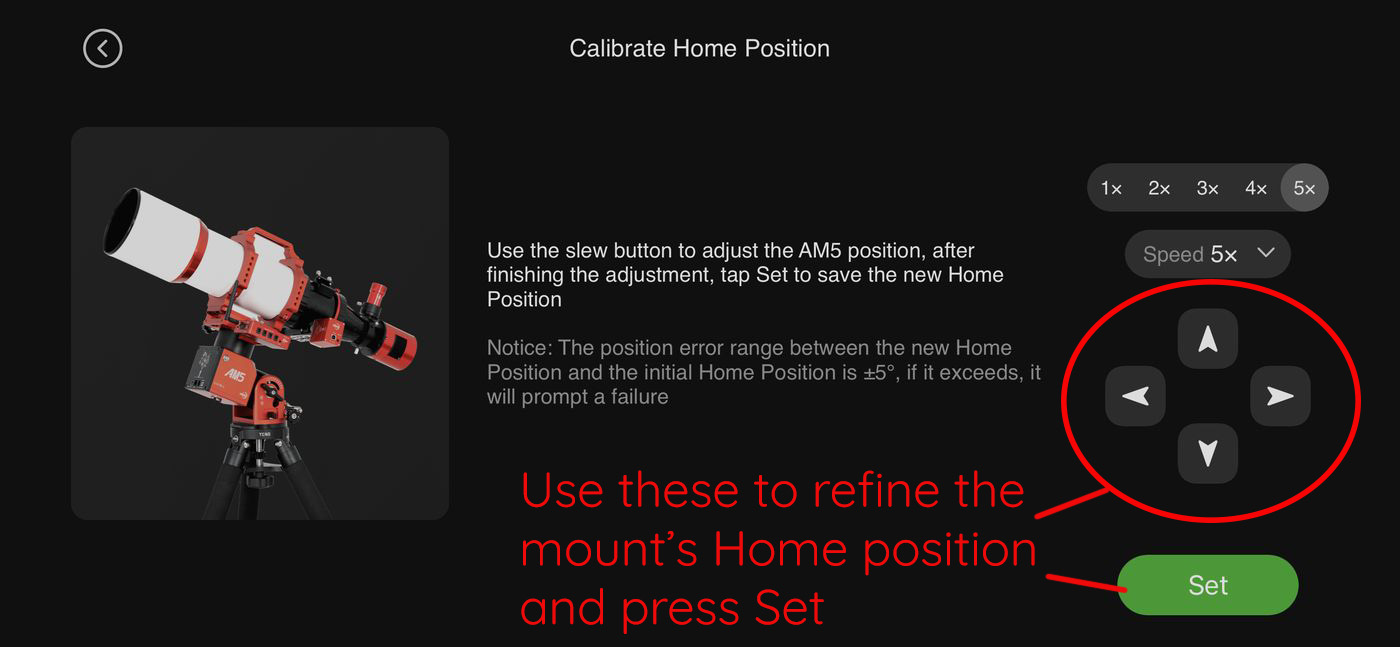Setting the Home Position for the ZWO AM5 Mount
August 7, 2022
Out of the box the DEC axis of my AM5 was a few degrees east, not lined up with the RA axis. There may be several ways to reset the home position, but I used the ASI Mount app on my phone. Plugged in the AM5 hand controller for wifi, connected to AMH_..., and when you tap the AM5 icon at the lower left, there's a "Home Position" in AM5 Settings. Tap "Calibrate" (it will move to what it thinks is home first), then you can adjust the DEC/RA with the buttons in the app (or maybe with the hand controller) and tap "Set" to save that position in the AM5.